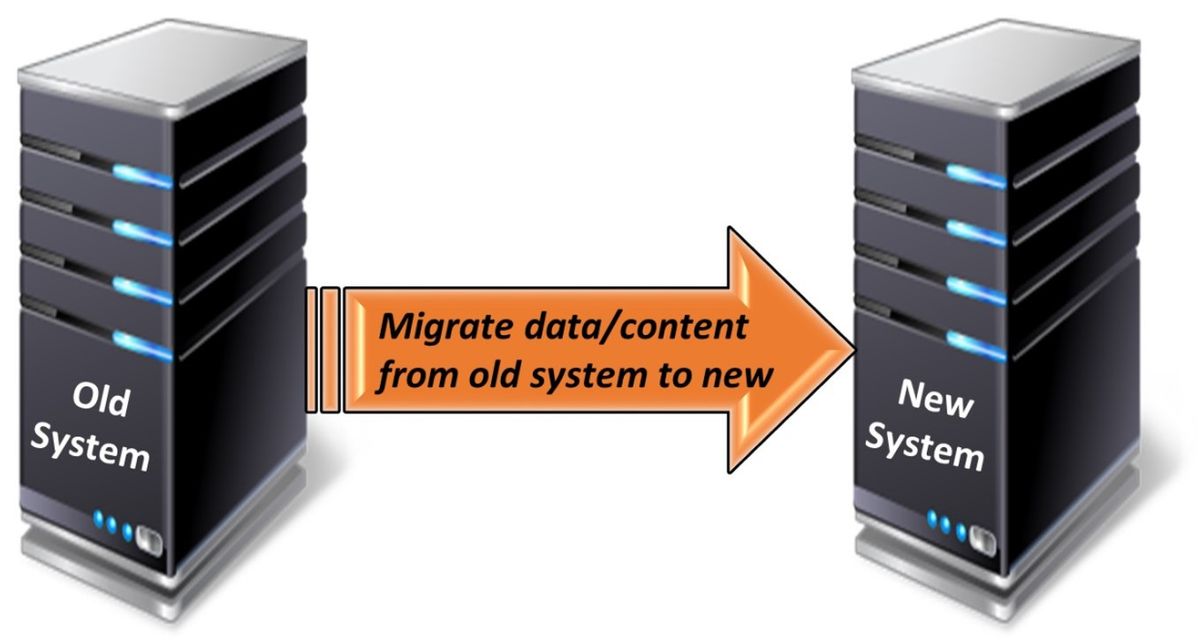 I choose a serious topic this month: data conversion. If you upgrade your old SBT, ACCPAC or Sage Pro software, you will want to convert your data. All of my Spire upgraders want their old data converted to Spire. But exactly what data can I convert, how does the conversion work and what will data conversion cost? Important questions. I answer them here.
I choose a serious topic this month: data conversion. If you upgrade your old SBT, ACCPAC or Sage Pro software, you will want to convert your data. All of my Spire upgraders want their old data converted to Spire. But exactly what data can I convert, how does the conversion work and what will data conversion cost? Important questions. I answer them here.
Your data is valuable. But just how valuable is it?
Your old data is extremely valuable, far more valuable than the old software in which it lives. Your data include your customers, inventory, vendors, open receivable and payables, your G/L accounts and their balances and more. For most upgraders, losing data is not an option.
Just how valuable? Think about running your business without it. Impossible. Think of the cost to manually key your data into a new system. Very high.
I can convert most of your SBT, ACCPAC and Sage Pro data to Spire. This reason alone is sufficient to justify a hard look at Spire. What follows describes what I can convert, what I cannot convert and how much data conversion is likely to cost.
(Ready for a Spire upgrade quote? Go to my Contact Page here and ‘ping’ me. Ok, back to my data conversion essay…)
Converting ERP data is difficult and there is no, product-line upgrade for your software.
Usually, converting old data to a new ERP (SBT and Spire are ERPs) is difficult. The reason is that most ERPs are heterogeneous to one another which means they use different technologies, different databases, and different data structures. If you want to convert your old ERP data to a new ERP, prepare yourself for a difficult, expensive and, often, inadequate job.
There is no product-line upgrade for your old SBT VisionPoint, SBT Pro Series, ACCPAC Pro or Sage Pro ERP which means that all SBT, ACCPAC and Sage Pro data conversion upgrades are heterogeneous. All of these products were discontinued by Sage Software and none of Sage’s current products convert your data. But I can convert your data, to Spire.
I wrote a data conversion program for moving from SBT, ACCPAC and Sage Pro to Spire.
I did! And I have used it successfully about a dozen times now. I had to write one. I cannot offer Spire as an SBT/ACCPAC/Sage Pro upgrade without a reliable data conversion program, so I wrote one. I’ve worked on this program off and on for over four years adding enhancements and refinements for each upgrade job that I do. Each Spire upgrade job is different than the others and yours will be different too.
My data conversion program is actually a data export program. Data conversion is a two-step process: export and import. My program exports SBT VisionPoint, SBT Pro Series, ACCPAC Pro and Sage Pro ERP data into Excel files suitable for importation into Spire. Then I use Spire’s data import engine to complete the job.
What data convert?
Here is what I can convert:
- Customers and customer ship-to addresses
- Vendors
- Inventory master list and inventory at each warehouse
- Vendor part numbers
- Price codes, discount tiers and customer-specific inventory prices
- Inventory counts
- Open A/R
- Open A/P
- Open sale orders
- Open purchase orders
- GL chart of accounts
- Current G/L account balances
- ‘Small’ tables: Sales reps, territories, payment terms, sales tax codes.
And here is what I cannot convert:
- Sales history
- Purchase history
- Inventory movement history
- Manufacturing bills of material
- Anything else that you do not see on the “What data converts?” list
How does the data conversion job go?
- Export, scrub and import the static tables.
When you decide to upgrade to Spire, the first thing I do is take a copy of your SBT, ACCPAC or Sage Pro system and data, build a new company in Spire and export the static tables into Excel. ‘Static’ tables are customers, inventory, vendors and GL chart of accounts. At this point, we decide if you want to ‘scrub’ your exported data. Data scrubbing is described below.
Next, I import the scrubbed, static tables into Spire. I show the converted, static tables to you in Spire. You inspect the tables and tell me what is wrong. I always make mistakes. I correct those mistakes.
We also consider any special data conversion requests. Some of you keep valuable accounting data outside of SBT/ACCPAC/Sage Pro and want to bring it into Spire. I can handle those requests and that process is also described below.
- Export, convert and inspect the dynamic tables.
When you are ready to go live on Spire, I export your SBT/ACCPAC/Sage Pro data again and, this time, convert your dynamic, transaction data: open a/r, open a/p, inventory counts and, if desired, open sale orders and purchase orders.
We do a tie-out on open a/r, a/p and inventory counts. If I did my job correctly, these three Spire lists match the same lists in SBT/ACCPAC/Sage Pro to the penny. We convert the G/L data some time after the first day on Spire. There is no rush to get the G/L data into Spire.
And that is it. Now you are up on Spire with most of your old SBT/ACCPAC/Sage Pro data converted to Spire. Not perfect and not 100% comprehensive and not free, but better than the alternative.
 Data scrubbing
Data scrubbing
Upgrading to Spire is a great time to ‘scrub’ your data. “Scrubbing” means cleaning data you intend to keep and deleting data you no long want. Scrubbing is difficult when the data resides in SBT/ACCPAC/Sage but is easier when it sits, exposed, in Excel. Most of you are proficient in Excel.
After I export your data to Excel and before I import it into Spire, you (or I) scrub your data. I give you the ‘dirty’ Excel files. You scrub them. You give them back to me. I import the clean tables.
 Special Requests – Bring other bits of data into Spire
Special Requests – Bring other bits of data into Spire
Some of you – I’m not naming names – keep accounting data outside of SBT that really should live in SBT. Is that you? If it is, consider bringing these ‘alien’ databases into Spire, your new ERP. Chances are good there is a suitable place in Spire to store this external database and I can put it where it needs to go. These special requests add cost to your project. But perhaps the benefit of converting these external databases and retiring your external applications are worth the cost to do so.
Cost – Best guess
A standard data conversion job adds about six to eight hours of consulting work to your project which is about $1500 to $2000 as of this writing. Some jobs take longer and cost more, some go faster and cost less. Each job is different. What is not different is the large value of the converted data.
The Final Word – Data Conversion is Important
Keeping your data is important and there is no product line data conversion for your old SBT VisionPoint, SBT Pro Series, ACCPAC Pro or Sage Pro ERP system. My Spire data conversion process is the best way migrate your valuable data from your current system to something new and better than what you have now. Data conversion is one more good reason to consider Spire as your SBT VisionPoint, SBT Pro Series, ACCPAC Pro or Sage Pro ERP upgrade.
-Matthew Lefkowitz, President
Lefkowitz Systems, Inc.
December, 2021.

